
5 UX UI Design Trends that Dominate 2023 and Beyond
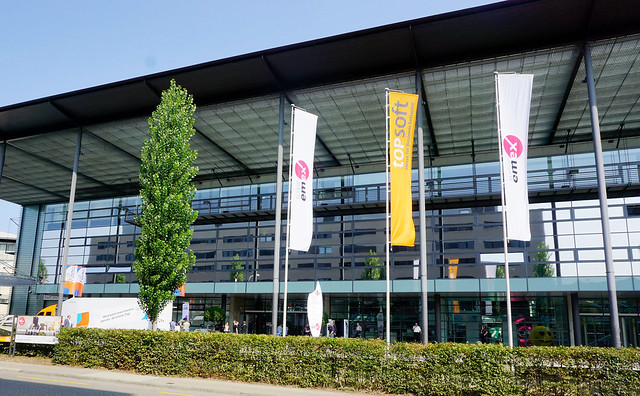
Personalization, scrollytelling, data storytelling, and buttonless UIs are some of the most exciting 2023 UI design trends. Our research has also noticed an interesting UX UI trend toward larger screens, with Instagram improving its desktop experience to accommodate the growing demand.
Key trends:
- Product personalization – a UX trend which means that 2023 will be abundant in customized experiences for users.
- Enhanced cross-platform experience – another UX trend that stands out in 2023; users want smooth experience regardless of the tool they’re using.
- Scrollytelling –using scroll interaction in web design of landing pages.
- Minimalism – a UI trend that keeps being popular even in 2023.
- Buttonless UI – designing button UI that doesn’t feel like a button.
- VR & AR – virtual and augmented reality are one of the most popular topics among designers.
- Bold and capitalized typography – we’re continuing with using typography as a statement in UI design.
- Light mode – dark mode is relevant but we feel there’s a light UI resurgance in 2023.
- Advanced interactions and animations – a UX trend that’s connected to VR, AR, and wearble UI design.
Trend #1: Product Personalization
Personalization means creating personalized user experiences based on user behavior and browsing habits. This is gaining more and more popularity as a UX trend in 2023.
A great example of product personalization is Netflix. No two accounts look alike because the algorithms suggest programming based on your viewing history. eCommerce giant Amazon uses a similar approach, personalizing each shopper’s homepage based on purchase and browsing history.
Want to create a personalized app design with your team? Infosys suggests focusing on four elements to of product personalization:
- Persona: Who is your customer?
- Product Recommendation: What do you offer, and how do you present your products and services?
- Product Pricing: What is your ideal price point?
- Product Positioning: How do you position the product to customers at each stage in the sales funnel?
Considering those four aspects will help you create a really immersive experience.
“The bar for product personalization has never been higher as it will be in 2023,” commented Cheryl Couris, Director of Product Design at Webex Events. She added”Products are personal – and we’ve all grown to expect products we know and love to know and love us right back, offering specific ways we can tailor our experiences that fit our own unique needs.”
Trend #2: Enhanced Cross-Platform User Experiences
While cross-platform applications aren’t new, many products are slow to provide seamless user experiences across multiple devices–namely, desktop vs. mobile or tablet. Products that limit what services and features users can access on mobile could lose customers to competitors who can!
Cross-platform experiences don’t only refer to desktop-to-mobile. UX UI designers must also think about mobile-to-desktop. If you have a mobile-only application, it might be time to consider desktop users–a trend Instagram says is growing!
Head of Instagram, Adam Mosseri, mentioned in a Twitter post that “[Instagram for the web] is designed now to take advantage of large-screen monitors which have become more and more the norm.” The update allows users to do more with the desktop version, including optimizing the platform for a large-screen experience.
Trend #3: Scrollytelling
Scrolling + storytelling = scrollytelling. Not a new trend by any means, but certainly growing in popularity. Apple’s AirPods Max landing page is a fantastic example of scrollytelling. As you scroll, the page highlights different features and benefits with beautiful product images.
ven government organizations like the UK’s Office for National Statistics (ONS) use the immersive scrolling technique to inform people on public matters, “The strength of the scrollytelling format is its ability to engage the reader and bring a story to life…Interactive ‘scrollytelling’ articles are a great way to explain and explore complicated datasets.”
Trend #4: Data Storytelling
We continue the storytelling theme with data storytelling. Microsoft describes this trend as “…building a compelling narrative based on complex data and analytics that help tell your story and influence and inform a particular audience.”
Data storytelling is nothing new for enterprise product design, but we’re seeing this UI trend grow in popularity for consumer digital products–most notably activity-related apps like Apple Health, Whoop, Garmin, Strava, etc. People love numbers and data!
Writing aid Grammarly uses data storytelling in a personalized weekly email to users, including several metrics:

- Number of consecutive weeks of productivity
- Number of words checked/productivity
- Alerts shown/mastery
- Unique words used/vocabulary
Grammarly’s weekly data storytelling emails encourage users to use the tool more to improve their writing, ultimately increasing product usage and engagement.
How can your product leverage data storytelling to increase engagement?
- Start by interviewing your target audience to learn what information they value most–try to identify something that will help them improve.
- Gather a cross-functional team, including content designers, product managers, marketers, data scientists, and engineers, to ideate how to present personalized data.
- Create fully-functioning high-fidelity data visualization prototypes for usability testing.
- Launch a beta version, and get feedback from end users.
- Improve and iterate!
Trend #5: Minimalism
Minimalism is a trend that keeps on trending! YouTube refreshed its user interface design for a more modern, minimalist black and greyscale look in mid-2022. The old YouTube-red subscribe button is now black, and secondary CTAs are black on grey.

YouTube’s black and greyscale UI facilitates a seamless user experience between light and dark themes–dark mode is a trend that’s grown in popularity over the last few years.

Many websites and digital products have adopted a similar black and greyscale variation. The benefit of this simple color palette is UI design team can use a single color to make important CTAs and features pop–like this example from the blogging plaform Ghost.

Trend #5: Buttonless User Interfaces
Continuing the minimalism trend are buttonless user interfaces–say what? Buttonless UIs are more common than you think, but are they user-friendly? It depends on where they are used. Take mobile UIs. Most mobile devices use buttonless patterns for settings.
For example, users can adjust these iPhone settings using tap, slide, and swipe gestures. Instead of a + and – for volume and brightness, users slide either component up or down to adjust.
“Having a single action that has a clear outcome is an awesome invention but it’s pretty outdated, told us Piotr Makarewicz, Director Of Product Design at Pitcher AG. “We have many other ways of interacting – day to day we use voice, with our loved ones we can use touch, in a restaurant we use smell and taste.
Voice seems like the most natural communication device we have. We use that for our assistants and to control some home smart devices but it’s still pretty awkward. It’s great that Siri can rap but she is not a real day to day assistant. Neuralink is still far away and who’s to say that it wouldn’t be even more awkward.
When it comes to Buttonless Interfaces it’s not about changing the light switch to a clapper switch, it’s about making the light smart enough to light itself exactly when it’s needed.”
Buttons are often redundant in most UI patterns. For example, if a card only has one action, it doesn’t need a button; users can click/tap the card.
Other examples where designers can eliminate buttons include:
- Using a devices biometrics to replace login forms
- Leveraging voice search/voice user interface (VUI) functionality
- Dragging or swiping messages and popups to close them
- Double tap to like or favorite
- Using device a device’s return key to replace send buttons for text fields
Join 1000+ tech enthusiasts & entrepreneurs, subscribe to our newsletter!
Subscribe to our newsletter
and get the latest updates